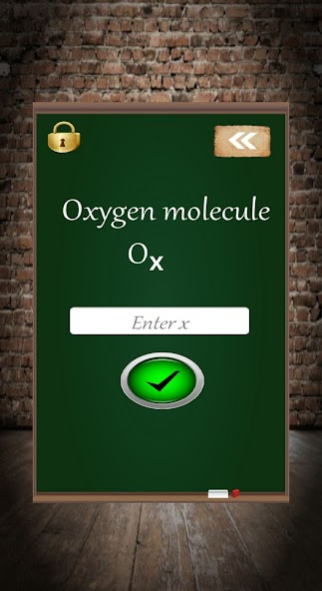IQ Test Brain Training 42
Free Version
Publisher Description
Check your IQ with new addictive puzzle game IQ Test Brain Game.
Start train with this Brain game by solving awesome Logic Puzzles and Brain teasers!
How Many IQ and Brain tasks from this puzzle game can you solve?
Play The Greatest IQ Test To Find Out If You're A Genius!
In this IQ TEST you have BRAIN training tasks to solve from beginner's mode to Einstein's mode.
Exercise your brain with the most addicting IQ test and Brain training game ever!
This test tests the understanding of the complexity of patterns, the ability to store and retrieve information. It provides insight into the ability to observe, solve problems and learn. The test measures only a subset of intellectual abilities.
Mind games in this brain game for brain training for self-improvement fall into two main categories. There are mental exercises and puzzles to maintain or improve the actual working of the brain.
Train your brain everyday with Brain games and check always your IQ with IQ Test.
What are your waiting for, Download the best IQ Test Brain Training Game?
Flippa verification code is ea64a6e4e7 .
About IQ Test Brain Training
IQ Test Brain Training is a free app for Android published in the Puzzle & Word Games list of apps, part of Games & Entertainment.
The company that develops IQ Test Brain Training is RamicSoft. The latest version released by its developer is 42.
To install IQ Test Brain Training on your Android device, just click the green Continue To App button above to start the installation process. The app is listed on our website since 2021-11-22 and was downloaded 0 times. We have already checked if the download link is safe, however for your own protection we recommend that you scan the downloaded app with your antivirus. Your antivirus may detect the IQ Test Brain Training as malware as malware if the download link to com.Ramic.IQTestBrainTesting is broken.
How to install IQ Test Brain Training on your Android device:
- Click on the Continue To App button on our website. This will redirect you to Google Play.
- Once the IQ Test Brain Training is shown in the Google Play listing of your Android device, you can start its download and installation. Tap on the Install button located below the search bar and to the right of the app icon.
- A pop-up window with the permissions required by IQ Test Brain Training will be shown. Click on Accept to continue the process.
- IQ Test Brain Training will be downloaded onto your device, displaying a progress. Once the download completes, the installation will start and you'll get a notification after the installation is finished.